DIY Glamorous Halloween T-Shirt + Free Cut File
This post contains affiliate links and is sponsored by Expressions Vinyl.
Hey, y'all! Happy fall! In the South where I live, the beginning of fall doesn't mean much because we are normally still having summertime temperatures, but it does signal that it's socially acceptable to start decorating with pumpkins and preparing for fun fall holidays like Halloween. Today, I am teaming up with Expressions Vinyl to share an awesome Halloween project with you. I'm showing you how to make a glamorous, sparkly, not-so-spooky Halloween t-shirt, and, of course, I'm giving you the free cut file so that you can make your own!
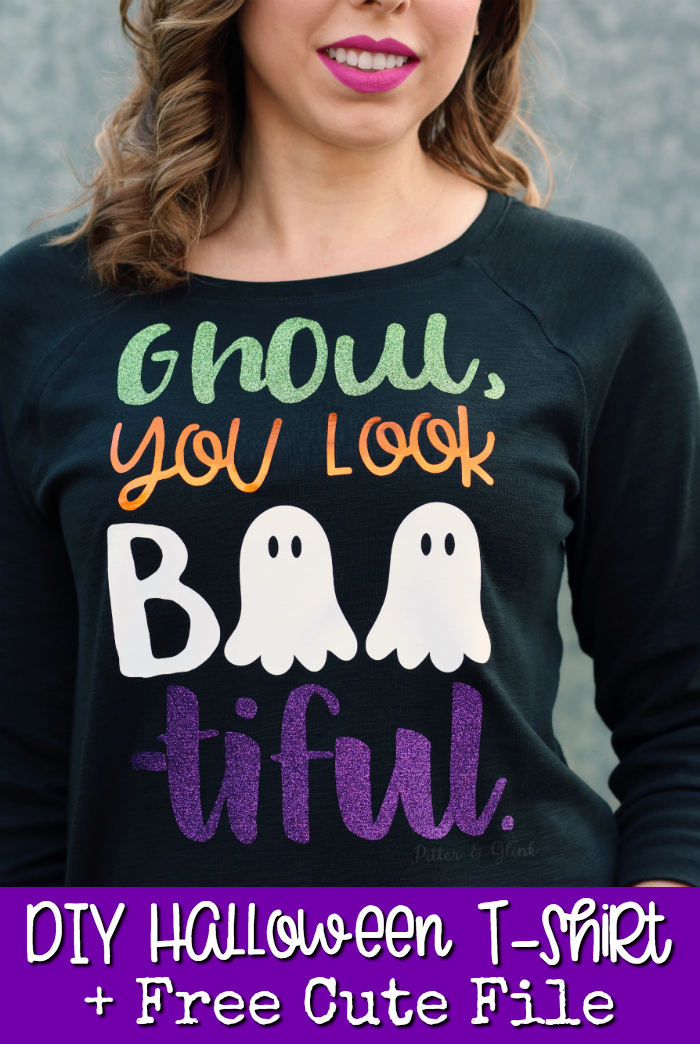
Way back in 2012 when I was just a baby blogger, I had an idea for a free Halloween printable: "Ghoul, you look boo-tiful!" I created and shared the printable on the blog with some not-so-fabulous photos, and while the post is nowhere near one of my favorites, I still love the saying. So when I decided to create a post for Halloween, I thought it would be fun to bring back that saying on a t-shirt. I created a fun design, and used my Silhouette Cameo and vinyl from Expressions Vinyl to bring my design to life. It was so easy! You can make one for yourself in no time following the tutorial below.
Of course, you're going to need a few supplies. I'm going to list them below using affiliate links. This is just a fancy way of saying if you decide to buy something through one of my links, a small part of the purchase price will go toward helping to support my blog at no extra charge to you. Thanks!
Supplies:
First, you'll need to download the FREE Halloween design I created.
***Please keep in mind that all of my free cute files are for personal use only. You may not sell them, redistribute them, use them on products you sell, or claim them as your own.***
Open the design in Silhouette Studio.
Because you are working with HTV, you will need to use the Replicate tool to mirror the design. Once the design is mirrored, you can cut it using your Cameo. If you want to cut the design from different types of HTV like I did, you will need to ungroup the design and cut the pieces separately. (I decided not to use the bats from the design on my tee, but I included them in the cut file in case you wanted to use them.)
Once the design is cut, use a weeding tool to remove the excess vinyl from around your words.
Then place the design on your tee and iron it following the settings for each HTV used. Expressions Vinyl has a handy, dandy HTV chart that is super helpful for this step!
And just like that, you'll have a fa-BOO-lous Halloween tee that is totally glamorous because of the glitter and shine of the different HTVs!
I love how the design pops on the black tee, and my only regret is that I didn't use glow-in-the-dark HTV for the BOO part! (Well, that and I probably should have moved the design down a little lower on the shirt, but, oh, well.)
One of my favorite parts about creating projects with free cut files is when I get to see your creations using the files, so please be sure to share a picture of your handiwork on social media and tag me and Expressions Vinyl so we can check out your awesome projects! Happy crafting!
 Related Posts:
Related Posts:
Fall Poem Pillow


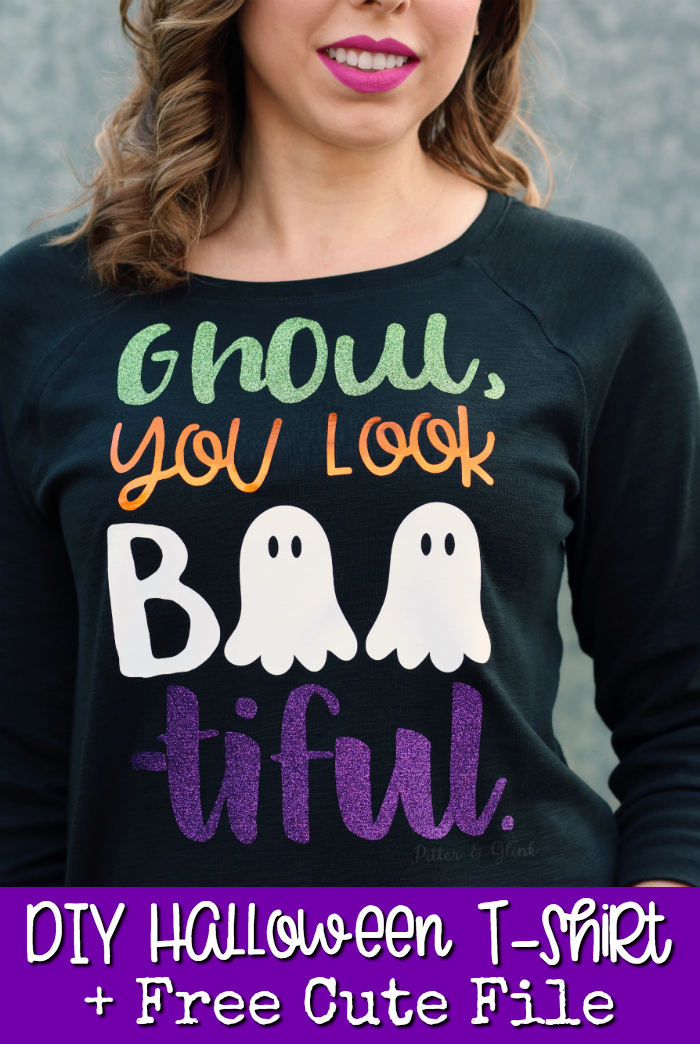












ReplyDeleteThank you for the file - I love it!
This is adorable! Thank you so much!
ReplyDeleteThank you for the post. I will definitely comeback.
ReplyDeletehouston t shirt printer
You are really getting things done. Love your designing!!
ReplyDeleteLogo Embroidery